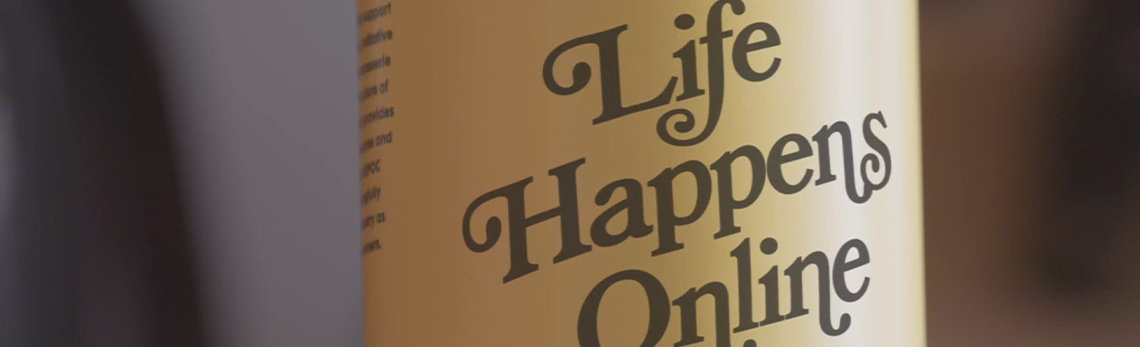Smart devices, which make up the Internet of Things, make our lives more convenient by programming our home to sync with our schedules. But like any other internet-connected device, they can also give potential cyber criminals access to our information.
Make your smart home smarter
Smart devices, like smart TVs and smart speakers, connect to each other via the internet. You can control and monitor them remotely, or they can work automatically through a variety of software, cameras and sensors.
There are many types of smart devices and the list is growing every day.
Risks to you
Hacking
Hacking is any action taken to get unauthorized access to a device or account.
Some smart devices might not have the security features to let you choose your own strong password, leaving you vulnerable to hacking.
Privacy
Smart devices can capture and transmit so much private information about us, our daily routines, our fitness and our health habits, and our personal banking and payment information. It’s important to understand how smart device manufacturers are using this information and if they are selling it to advertisers and other third parties.
Protect your privacy at home

Don’t settle for defaults
Change the manufacturer's default usernames and use strong passwords for your Wi-Fi network and smart devices. Don't use anything that could be associated with your name, address, or phone number.
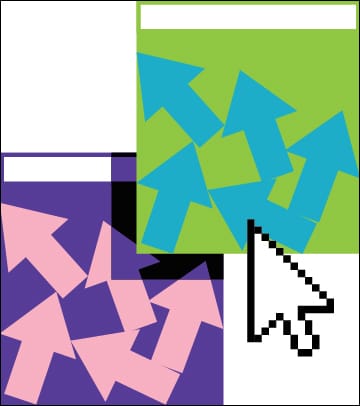
Keep your devices updated
Use up-to-date security software on your home computer and connected devices. Turn automatic updates on when available or update your connected devices as soon as you’re prompted. Learn more about updates.

Use a separate network
To limit the damage of a cyber attack, separate your smart devices from your main network. Ask your service provider for help to create a ‘guest' network for your connected devices.

Stick to what you need
Features like Bluetooth, geolocation, cameras, and microphones can and should be turned off when you’re not using them so they can’t be accessed by a potential hacker. If you only use a smart device occasionally, turn it off or disconnect it from the internet when you’re not using it.