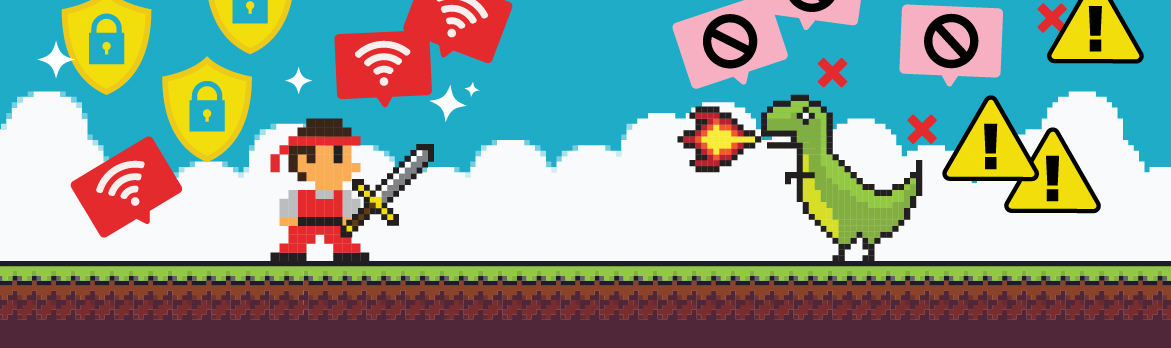Online gaming is fun for people of all ages. But if you’re not careful, a cyber criminal can quickly turn your fun and games into a big loss.
Beat cyber criminals at their own game
More than half of all Canadians identify as gamers, whether that’s on computer, console, or mobile device.
In addition to the increasing number of players, more and more games are appearing online. Cyber criminals are taking note. To protect yourself, learn how to spot a potential cyber threat while you’re playing.
Risks to you
Phishing
Phishing messages are emails and direct messages designed to trick you into giving up information by pretending to be from a trusted source.
In an online game chat, a phisher might ask you for sensitive information like your credit card information in exchange for cheat codes, game hacks or even player accounts. Never click on links or provide sensitive information to an unknown person online. You may think you’re levelling up, but it could actually be a major fail. Learn more about phishing.
Malware
Malware is malicious software designed to infiltrate your computer.
You might accidentally download malware when installing pirated games, unauthorized programs, or unsupported mods. Always be cautious when making any game-related downloads, and always download from trusted app stores. Read reviews of verified users, review app permissions and ensure you understand the terms and conditions of use before downloading anything to your device. Learn more about malware.
Stay safe while online gaming

Keep a low profile
Don’t give away personal information, like your location, gender, or age when chatting in an online game. Consider choosing a username that doesn’t give away your identity.

Update your game and launcher
Patches don’t just add new features to your favourite games — they can also add security fixes, too. Make sure you’ve updated to the latest version of your games before launching, especially if they have online access. Learn more about software updates.

Shield yourself from viruses
If you game on a computer, make sure it has an up-to-date firewall, anti-spyware software, and anti-virus software installed.
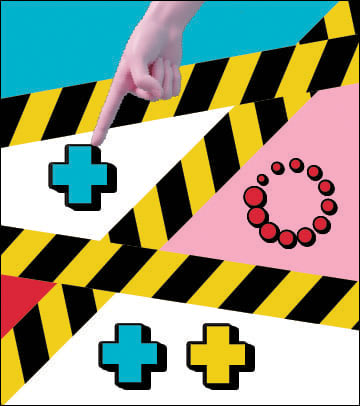
Mod with caution
Always be careful when downloading add-ons, modifications, or custom content. Scan any downloaded files with your anti-virus software before launching the game.
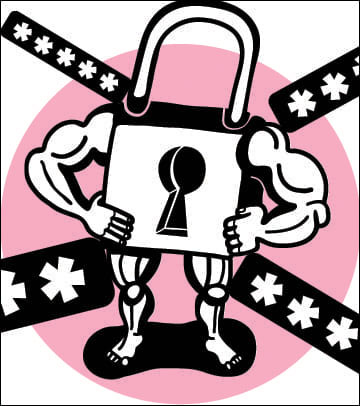
Use passphrases or complex passwords
Like with any account, your gaming accounts should use unique passwords or passphrases that contain upper- and lower-case letters, numbers and special characters. Learn how to create passphrases or complex passwords.