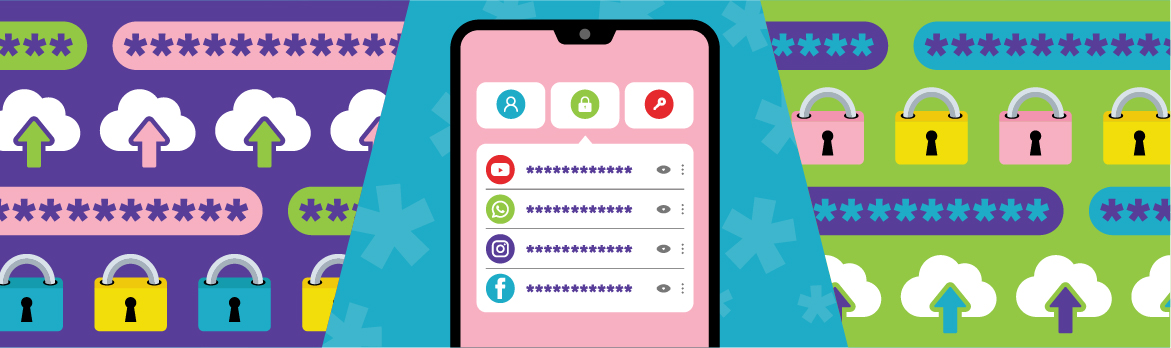Public Wi-Fi is flexible, convenient, and can help you save on your mobile data usage. But using an unsecure public Wi-Fi network can bring increased risks.
Protect yourself while using public Wi-Fi
These days, you can’t walk down the street without being prompted to connect to a public Wi-Fi network. From coffee shops to doctors’ offices to buses and subways, Wi-Fi is available almost everywhere you go.
But while they’re convenient, public Wi-Fi networks aren’t the safest option. Anyone can connect — including potential cyber criminals. It’s important to be cautious about which Wi-Fi networks you connect to and how you use your device for while connected.
Risks to you
Hacking
Hacking is any action taken to get unauthorized access to a device or an account.
Cyber criminals can attempt to hack your device if you’re on the same unsecured Wi-Fi network. They can also eavesdrop on Wi-Fi signals, accessing your personal information, login credentials and accounts.
Malware
Malware is malicious software designed to infiltrate your device.
Cyber criminals can use unsecured Wi-Fi networks to spread malware to other devices on the network — especially if those devices aren’t up to date. Make sure to keep your phones, laptops, and tablets updated to prevent cyber criminals from finding holes in your security. Learn more about software updates.
Fake Wi-Fi hotspots
Be aware that cyber criminals sometimes create fake or "evil twin" Wi-Fi hotspots that are in the same location or that use a similar name as a legitimate hotspot to specifically lure and attack mobile users. When possible, make sure you're choosing a legitimate network before connecting by asking someone from the organisation hosting the Wi-Fi network for their Wi-Fi name.
Connect to public Wi-Fi safely
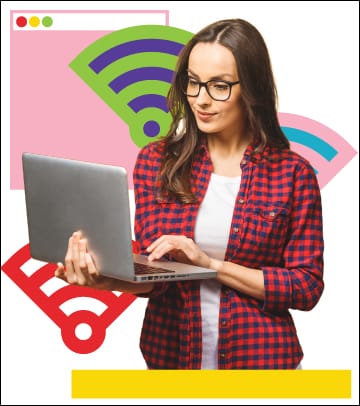
Turn Wi-Fi off when you’re not using it
If you're using your device in a public Wi-Fi zone, but you don’t need to connect to the internet, turn your Wi-Fi off.
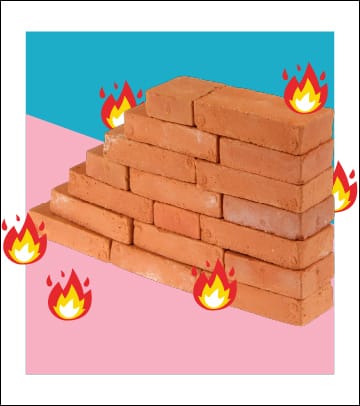
Use a firewall
Never surf without your firewall enabled — especially if you’re connected to a public Wi-Fi network. Learn more about firewalls.
Be cautious about what you browse
Browsing the internet on a public Wi-Fi network can be riskier than using a private network. To be on the safe side, never use public Wi-Fi to access sensitive information, like your bank account or to make a purchase.

Use a VPN
If you find yourself using public Wi-Fi often, using a virtual private network (VPN) can be a safer solution. VPNs direct all your web activity through a secure, independent network that encrypts and protects your data. A VPN is offered by most internet service providers as a secondary service.
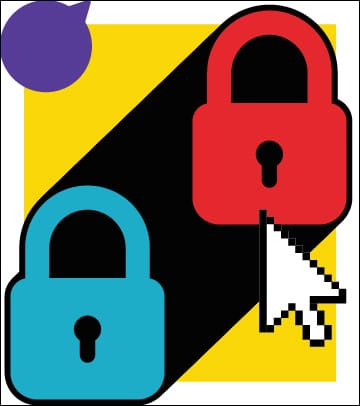
Watch out for shoulder surfers
The thing about public Wi-Fi is that it’s, well, public. Like with any time you’re using your device while you’re out, make sure to keep an eye out for anyone who might be watching your screen over your shoulder.
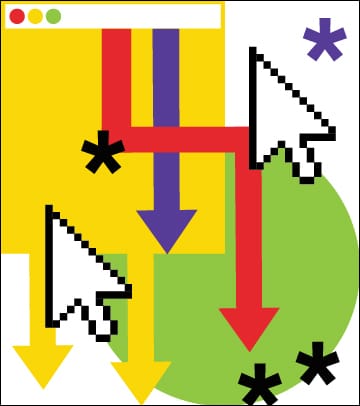
Browse securely
Never trust the wireless encryption on a public Wi-Fi network. Instead, make sure websites scramble your data by enabling the SSL encryption in the settings of the sites you visit.
Also, make sure you’re only visiting websites that use HTTPS, which are more secure than regular HTTP sites. Many popular web browsers such as Chrome and Safari no longer display HTTP, HTTPS, or www in their browser’s URL. In order to help ensure you are browsing safely, look for a padlock icon at the start of the URL field to know you’re on a secure site.