From: Get Cyber Safe
Billions of devices are connected to the internet, with more coming online every day. Mobile phones, laptops, smart watches, automobiles and even buildings are connected to the web. But this growing interconnectedness comes with some risks. When a device connects to the internet, it exchanges information with devices and networks across the globe. During these exchanges your personal data can be exposed and your devices can be accessed by unauthorized users. Firewalls help ensure that you control who can access your device – keeping you safe, and your data secure.
An extra layer of protection for your device
The same way your anti-virus protection scans files, emails, and downloads before they reach your device, a firewall acts as a guard between your device and any other device that is trying to access it through the internet.
Put up security barriers

Firewalls often come standard
Firewall protection comes standard on the majority of operating systems (OS) on computers and devices. Find out if your device has built in firewall protection by searching for it in your OS’ system preferences or settings menu. Then, make sure it’s turned on and ensure that it's kept up to date by enabling automatic updates. Your OS' help menu or online resources can guide you if you’re having trouble or have any questions.
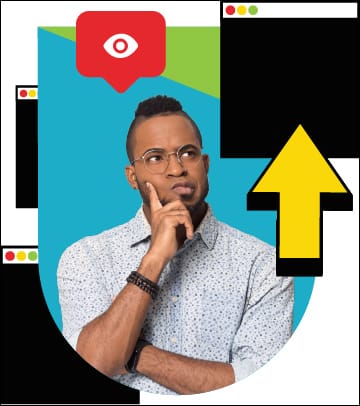
Keep your software updated
This is so important it bears repeating. Your software is only as good as its last update. To gain maximum protection, keep your operating system and your firewall updated.
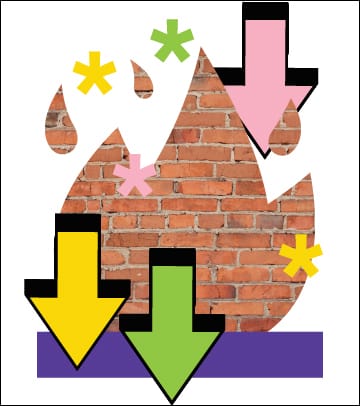
Install firewall protection from a credible source
If your OS doesn't include a firewall, you can install your own firewall software online. There is generally a good selection of firewall software available for use. Do your research and select a program from a credible company that fit your needs. As with any software download, ensure you read and understand the terms and conditions of use before installing on your device. In other words – read the fine print!

Use a hardware firewall
Software isn’t the only option. You can also use a hardware firewall, which is an external device with built-in firewall software. For example, wireless routers for home use often have a firewall. This type of firewall helps to prevent unwanted traffic from reaching devices on the network. To find out how to configure your wireless routers’ firewall, look up the manufacturer’s online resources.




